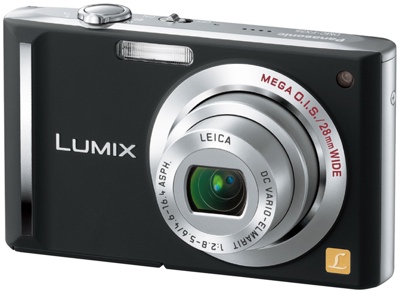The QAA has collated features of e-learning strategies and implementation ascross HEIs, that it determines as exemplary relating to e-learning and distance learning:
- the strategic approach to the development of e-learning which, while recognising the opportunities for students in general, brings particular benefits for distance-learning students through the ability to provide support in an increasingly coordinated way [University of Leicester, paragraph 287 i; paragraph 40]
- the framework for the quality management of distance-learning programmes - particularly in relation to assuring the quality of distance-learning materials, specifying the functions and managing the work of agents, and defining the roles and responsibilities of associate tutors [University of Leicester, paragraph 287 iii; paragraph 121]
- the comprehensive, accurate and accessible information provided to students including the Student Portal which allows seamless access to a variety of e-learning resources [University of Nottingham, paragraph 302 iii; paragraphs 102, 139, 166, 187, 204, 223 and 240]
- the University's coherent and comprehensive strategy for the development and implementation of e-learning [University of Ulster, paragraph 215 iv; paragraph 101]
- the guidelines on quality assurance of, and issues related to, the provision of distance learning produced by the Department of Electronic Engineering and the work of the [Open and Distance Learning] (ODL) Unit more generally [Queen Mary, University of London, paragraph 245 sixth bullet; paragraphs 121 and 159]
- the design, development and utilisation of the University's managed learning environment StudyNet, which offers outstanding potential for the University's planned move towards a pedagogy of blended learning [University of Hertfordshire, paragraph 204 v; paragraphs 157 to 165]
- the University's use of its VLE, both as a pedagogical and communications medium, and the plans for its future development [Sheffield Hallam University, paragraph 202 v; paragraph 93]
- its draft e-learning strategy, which maps on to the e-learning framework developed by the Joint Information Systems Committee [University of Huddersfield, paragraph 317 iii; paragraph 137]
- the use made of electronic communication systems, particularly the virtual learning environment to support flexible and blended learning and communicating with students, and Desktop Anywhere [University of Northumbria at Newcastle, paragraph 254 fourth bullet; paragraph 118]
- the commitment to and success of the development and validation of distance learning [Staffordshire University, paragraph 251 viii; paragraphs 127 and 131]
- the provision of the e-Library, which is notable for highly relevant and carefully selected material to support students' learning [Henley Management College, paragraph 213 sixth bullet; paragraph 120]
- the developments in e-learning and the validation and quality control of e-learning materials [University of Bolton, paragraph 196 third bullet; paragraphs 39 and 105].
Read the full report online
All we need to do now is bottle this and sell it! And.. I don't see much mention of a student centred approach in all of this? I would love to see a mention of a migration from a transmissionist delivery model - use e-elearning - somehow - please?